1. Reset lost password
If you have trouble of password when login your TotHost account, try 1 out of 3 ways belows:
- Access this link: https://billing.tothost.vn/password/reset and enter your email, click "Submit".
- On login page, click "Forgot Password?". Then you would be redirected to reset password page, enter your email and click "Submit".
- Click on "Account" on the menu bar, choose "Forgot Password?" and enter your information.
Next, there's a mail sent to your email, please check and follow the instrution.
2. Change password
- Click on you account's name on the right upper conner of the menu bar;
- Choose "Change password";
- Enter your current password and the new password;
- Click button "Save changes".


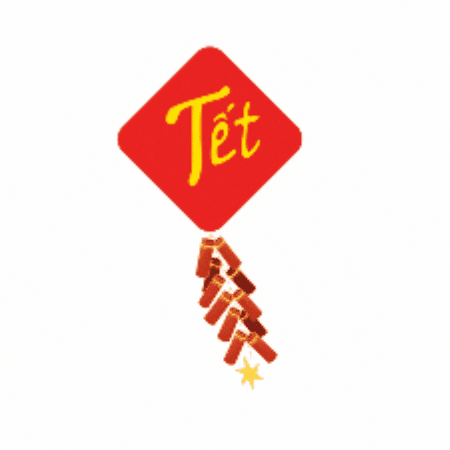 TotHost on Tết holiday mode from Feb 14 â Feb 22, support may be a bit late. Thanks for your understanding!
TotHost on Tết holiday mode from Feb 14 â Feb 22, support may be a bit late. Thanks for your understanding! 