1. How to add funds
Follow steps below to add funds to your TotHost account.
Note: Add funds to your account with us to avoid lots of small transactions and to automatically take care of any new invoices that are generated.
Step 1: Log in your TotHost account on: https://billing.tothost.vn
Step 2: On menu bar, choose "Billing" and click "Add Funds". Then, you will be directed to "Add Funds" page.
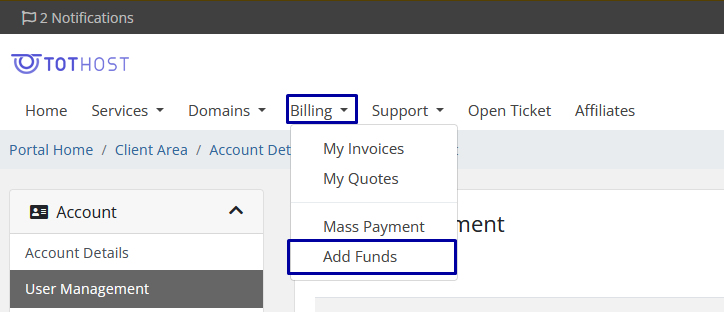
Step 3: Write the amount you want to add, choose payment method, click "Add Funds" button and pay as normal.
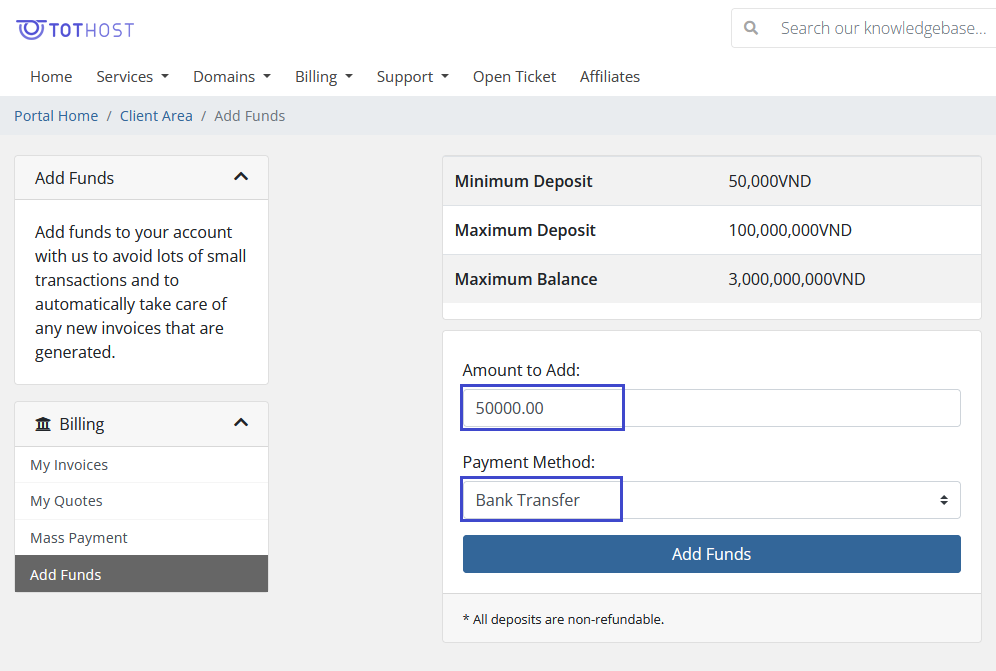
Read more: How to check credit balance.
2. How to use credit to pay invoice
When you progress the payment, a part of "Apply Credit" appears. Click the "Apply Credit" button and your invoice(s) would be paid with credit balance.
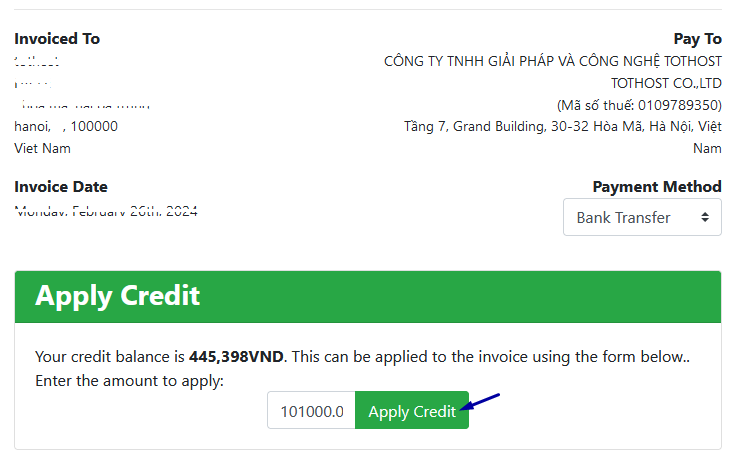


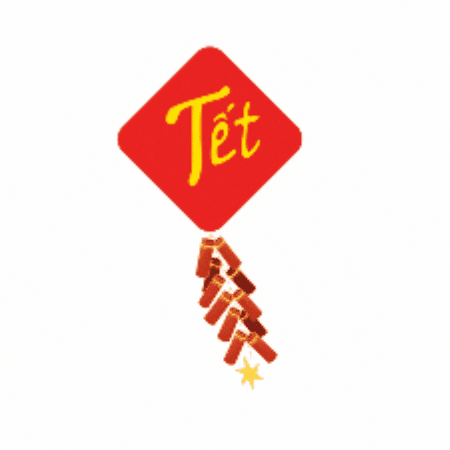 TotHost on Tết holiday mode from Feb 14 â Feb 22, support may be a bit late. Thanks for your understanding!
TotHost on Tết holiday mode from Feb 14 â Feb 22, support may be a bit late. Thanks for your understanding! 