All TotHost customers are welcomed to apply TotHost Affiliate Program. See more here. Or check Q&A following:
1. How to become a TotHost affiliate?
After sign-in your account, click Affiliate tab on Menu bar. Then, click the button "Activate Affiliate Account".
You will receive $2 into your affiliate balance as a welcome gift right after applying successfully.
2. Where could I get my own affiliate link?
Each account has an unique affiliate link. Just access the Affiliate page, you would see your link and can copy to share it. Besides, you also find infomation of your referral results such as your commission, number of clicks/signups and you can even request withdrawal when your balance reach the minimum sales threshold.
3. How much would I pay?
The commission rates are 15% for each new VPS order. No commission for renewals.
One day after the referral order paid, if there is no issue, the commission would be added in your balance.
| Applied services | Commission rate |
| VPS TOT K | 15% |
| VPS TOT M | 15% |
| VPS TOT Duo | 15% |
| TOT VDC | 15% |
4. When and how can I withdraw my commission?
When your balance reachs $20, the button "Request Withdrawal" would change from red colour to green colour as a sign that you could withdraw. Just click the button. TotHost would check your request and process the payment.
Our defalt payment is adding into your account balance to buy TotHost services. If you want cash, please send a ticket noting information of the payment method you want to use, such as PayPal link (recommended), Alipay account, or bank account, etc.


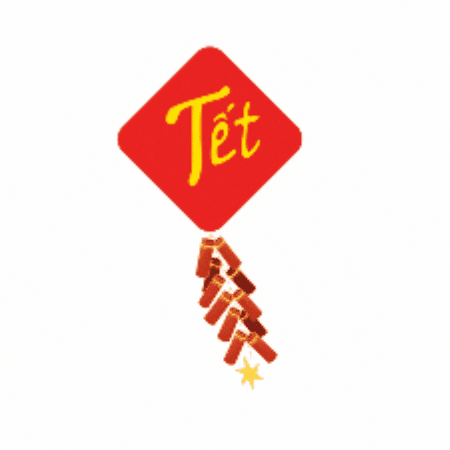 TotHost on Tết holiday mode from Feb 14 â Feb 22, support may be a bit late. Thanks for your understanding!
TotHost on Tết holiday mode from Feb 14 â Feb 22, support may be a bit late. Thanks for your understanding! 