On-demand renewals allow you to pay for your next billing cycle in advance of invoice generation. Try it now:
- Step 1: On menu bar, choose Services, then Renew Servers. You will be directed to Renew Services page.
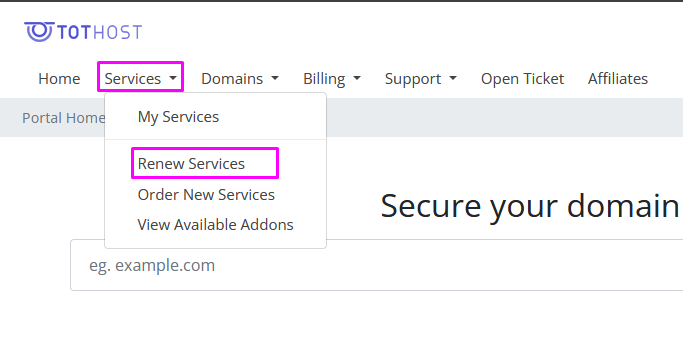
- Step 2: Choose any services to renew early by clicking Add to Cart button of each service. And, click View Cart, you will go to Check out page.
In the Order Summary part, there would be VAT 10% fee, but this amount will disappear on Check out page.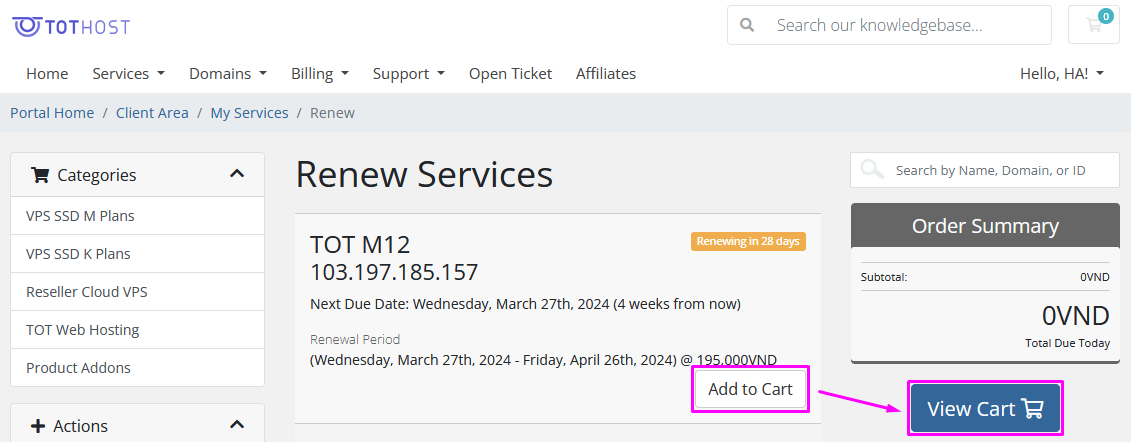
- Step 3: Complete the same shopping cart checkout process used for other purchases.Â
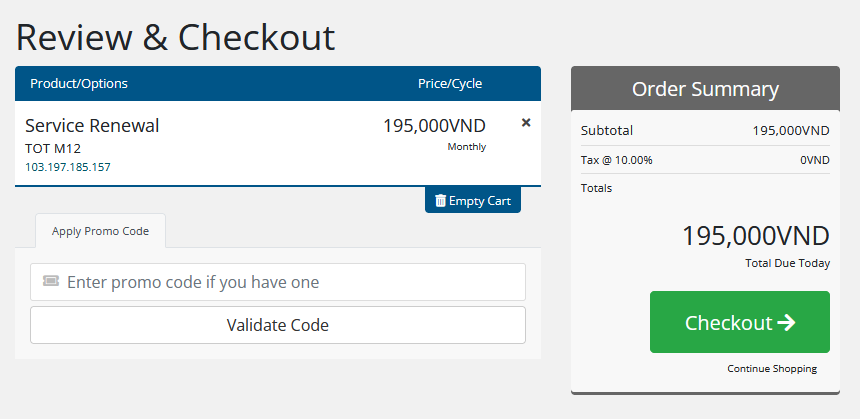
Â
NOTE:
Renewal Period Lengths (days)
| Monthly | Quarterly | Semi-Anually | Annually | Triennially |
|---|---|---|---|---|
| 31 | 92 | 184 | 366 | 1096 |
However, the system will not consider a service eligible for renewal outside of its current billing period. If, for example, the renewal period length of the Monthly billing cycle is 31 days, but the current month only has 28 days, the renewal period will only be 28 days.Â
Promotions: New promotion codes cannot be added when placing renewal orders. Any promotion codes that were already applied to a service will apply to the service renewal order and appear on the renewal invoice.Â
PayPal Subcriptions: For services that applied PayPal subcriptions, to avoid the duplication of renewal payment, please cancel Automatic Recurring Payment on PayPal.Â


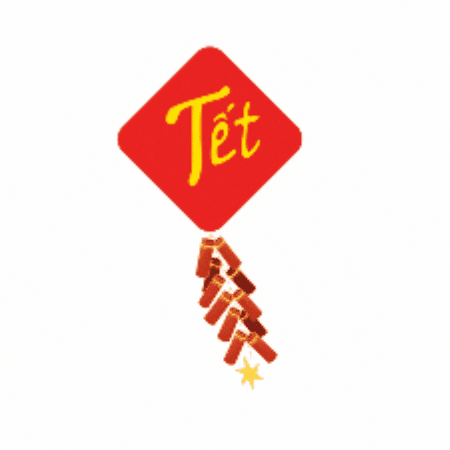 TotHost on Tết holiday mode from Feb 14 â Feb 22, support may be a bit late. Thanks for your understanding!
TotHost on Tết holiday mode from Feb 14 â Feb 22, support may be a bit late. Thanks for your understanding! 